Everybody knows what a process model is, right? It’s like a block diagram. Kind of like a decision tree, but not exactly. In general, it’s a visual representation of a process. This is particularly helpful when describing a manufacturing process, which may not be immediately intuitive. This story has been played out on whiteboards around the world.
I’ve recently been speaking with customers who asked some good questions about process models in Enact
®, InfinityQS’ Quality Intelligence platform. It got me to thinking that there are probably a lot of folks out there who might not know what a process model is, why it’s important, and why—if you’re in manufacturing—you need it.

If you’re not familiar with Enact, here’s the lowdown: in short, it’s a cloud-based quality solution powered by real-time Statistical Process Control (SPC). Whatever industry you’re in, Enact can help you affordably improve the quality of your products and transform the way you view the quality data you collect.
Hand-in-Hand: Enact and the Process Model
In Enact, the process model is many things: it’s visual, it’s functional, it allows you to build things out in step-by-step fashion (which is convenient), it’s expandable, it helps you error-proof your processes, and it centralizes and simplifies the ways in which you manage your operations. We designed Enact’s process model functionality to greatly benefit end-users, and that is a major part of the game in today’s software world.
It All Starts with a Process Model
The process model is used in conjunction with other aspects of Enact—like part recipes, user data access, and roles—to make every user’s life easier. Let’s break all that down…and you’ll see why the process model is such a powerful and useful tool.
Let’s say you’re a quality professional who is new to Enact, but you don’t really know
all the details of how your company makes its products. The first thing you’ll need to do is talk to a process engineer, or someone with that kind of in-depth knowledge, and find out the production details.

- Benefit 1: Process models are visual, making it easier to understand a process
Initially, you learn about things like inputs, operations, and outputs—the basics of the process(es) of making your company’s product(s). Chances are, the process engineer might step up to a whiteboard and draw a picture something like the process model you see above. You can see right off the bat how important the visual aspect of it is. This offers you a common language, enabling you to talk about the process(es) in a very general way. You can make process models simple or complex—whatever it takes to describe your processes.
The beauty of Enact is that since it’s a cloud-based application, it’s portable. All you need is a browser. That means you can take your tablet with you to discuss the pieces that make up the product…speak with all the different parties involved, right out on the shop floor, if necessary…and document the process with the process model.

As you build it, you can simply show it to whomever you’re speaking with, “Does this look right? Is this what you had in mind?” It’s powerful for a lot of reasons, not the least of which is that you’re there, in the process engineer’s world, working with him or her, discussing the things that they know—the particulars of the processes that make your company’s products—and honing the details. “Is
this where the data collection is performed? Are these the filling heads used at this operation?”
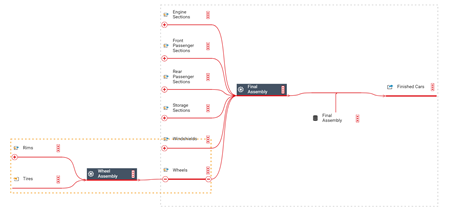
- Benefit 2: Process models are adaptable to all types of processes
The conversation you would have with the process engineer might be more along the lines of “Tell me more about these different sections that you machine,” rather than “What are the precise sizes of the parts you use?” In other words,
general flow rather than details. One huge benefit of this is that once you’ve built a process model, it is designed to be used by every production line that performs the operation(s), even those in other departments or at other sites.
- Benefit 3: Process models are designed to be scaled for use across many products and processes
The Process Model and a Part Recipe
Once you have the general flow down, then it’s time to start getting into some details of what it takes to make a specific product. Enter the part recipe. Via the part recipe, quality pros tell Enact about the components or ingredients of the finished product—the steps that go into creating the product, from raw materials to finished item.
The process engineer should know all the different parts that are made, and then assembled, to create the product. This is the part recipe, and it allows your process models to stay general, while understanding the specifics of each product.
- Benefit 4: Process models leverage part recipes to “connect the dots” of making each product
The Process Model and Dashboards
Enact delivers what we call prioritized, or tailored, content. It’s the information that the user needs to see, without all the other extraneous stuff that can be distracting. And it’s not just your dashboard, it’s also the notifications that you need to see (like data collections that are due, or something out-of-spec).
From Process Model to Dashboard
Dashboards are the primary tool for all Enact users, from operators to power users and administrators. Process models are leveraged to make it ridiculously easy to create dashboards, ensure you don’t need to make too many dashboards, and vastly simplify how you maintain your dashboards.
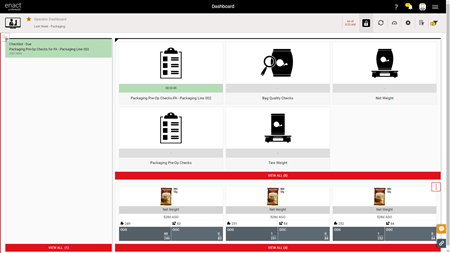
Based on the process model, Enact knows what to display for each user. This means that when it’s time to build a dashboard, you simply drag-and-drop the tiles you’d like on the dashboard. You don’t need to make too many dashboards because the same dashboard can be used by many different users with different roles and different data needs.
- Benefit 5: Process models make it easy to build and maintain dashboards
How do process models do this?
First off, process models are where data collections live. Because the data collections are “nested” in process models, they use the general outline of what products can/should be measured and which features are created at each operation. In short, this simplifies creating/maintaining data collections because only the correct choices are presented. This makes building data collections simple and error-proofs them. And that’s a win-win!
When it comes to analysis, the data presented by a dashboard is related to… care to venture a guess? Wait for it… process models! The part families and operations you used to describe your manufacturing process can be used to return the
right information to users. There’s a bit more to this story but think about the power of being able to say, “Show me all of the data for packaging,” and having Enact know exactly what you mean.
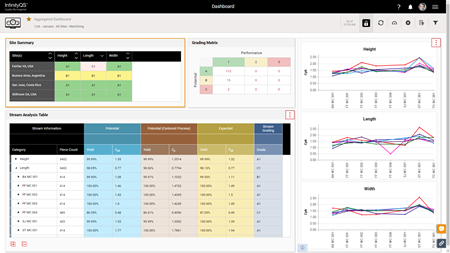
- Benefit 6: Process models help error-proof your dashboards and data collections
Further, when coupled with a user’s role/access level, this means the same dashboard is designed to be used across your organization. Let that sink in for a moment. This means a filling operator, quality technician, and packaging operator could all use the
exact same dashboard and see exactly what they need from it.
Wrapping it All Up
As you can see, process models are intertwined into the design (the very “fabric”) of Enact to provide maximum benefit to
all users. From the very obvious benefit of “they’re visual” to the subtler benefits, we’ve kept track of the many benefits of process models to serve as a convenient reminder:
- Benefit 1: Process models are visual, making it easier to understand a process
- Benefit 2: Process models are adaptable to all types of processes
- Benefit 3: Process models are designed to be scaled for use across many products and processes
- Benefit 4: Process models leverage part recipes to “connect the dots” of making each product
- Benefit 5: Process models make it easy to build and maintain dashboards
- Benefit 6: Process models help error-proof your dashboards and data collections
The final thought I’ll leave you with is this: Whether or not your current quality solution works with you to provide these benefits,
you could benefit from using process models. While I don’t know your answer to the former, I’m confident in our answer to the latter.
Read more about Enact: